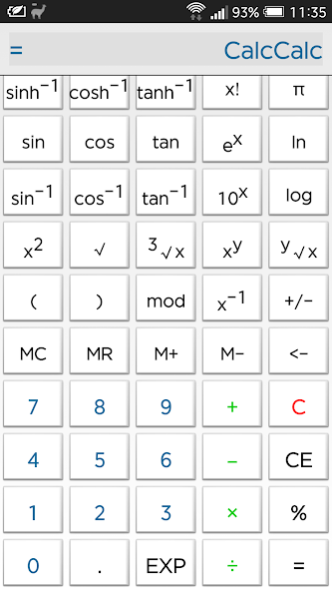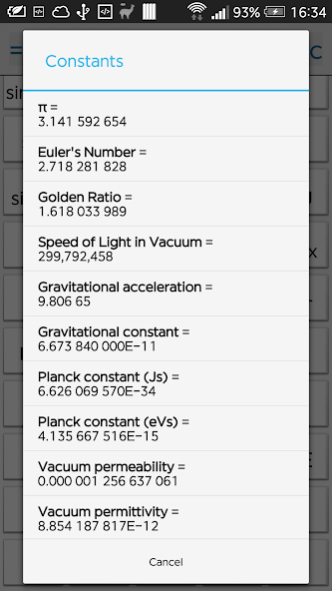CalcCalc 1.0
Continue to app
Free Version
Publisher Description
The application is useful for both your mathematical homework and taking emergency shots (e.g. in sensitive political situations, etc)
Calculator Features:
* White user interface
* Scientific functions
* Algebraic order of operations
* Scrollable user interface (no "Shift" key needed)
* Small and fast download
Discreet camera! Pretend that you are doing a calculation while taking photos (who would suspect?). To use:
* Press the "Volume Down" button.
* Hold your phone for 2-3 seconds (depends on how fast the camera takes to initialise on your phone)
* When you feel a haptic feedback, the picture has been saved.
* The picture is taken secretly. There is no preview window so nobody should be aware. However, it is not possible to change the focus or other parameters. You may want to try a few times to get a good photo.
* I have not tested this function on most phones.
* Obviously, you should not hold your phone like you are taking a photo!
About CalcCalc
CalcCalc is a free app for Android published in the System Maintenance list of apps, part of System Utilities.
The company that develops CalcCalc is Tony Sze. The latest version released by its developer is 1.0.
To install CalcCalc on your Android device, just click the green Continue To App button above to start the installation process. The app is listed on our website since 2014-12-18 and was downloaded 3 times. We have already checked if the download link is safe, however for your own protection we recommend that you scan the downloaded app with your antivirus. Your antivirus may detect the CalcCalc as malware as malware if the download link to com.calccalc is broken.
How to install CalcCalc on your Android device:
- Click on the Continue To App button on our website. This will redirect you to Google Play.
- Once the CalcCalc is shown in the Google Play listing of your Android device, you can start its download and installation. Tap on the Install button located below the search bar and to the right of the app icon.
- A pop-up window with the permissions required by CalcCalc will be shown. Click on Accept to continue the process.
- CalcCalc will be downloaded onto your device, displaying a progress. Once the download completes, the installation will start and you'll get a notification after the installation is finished.